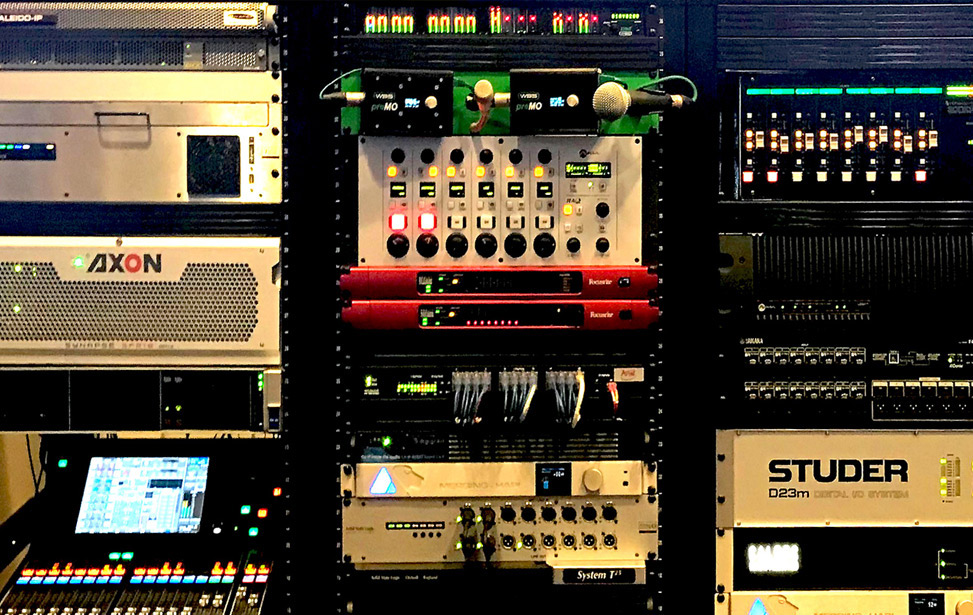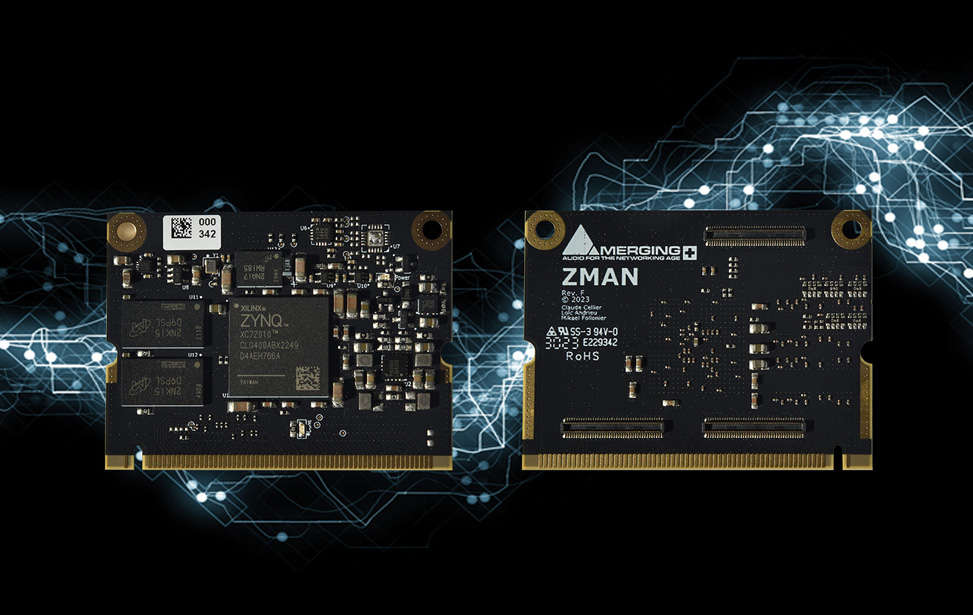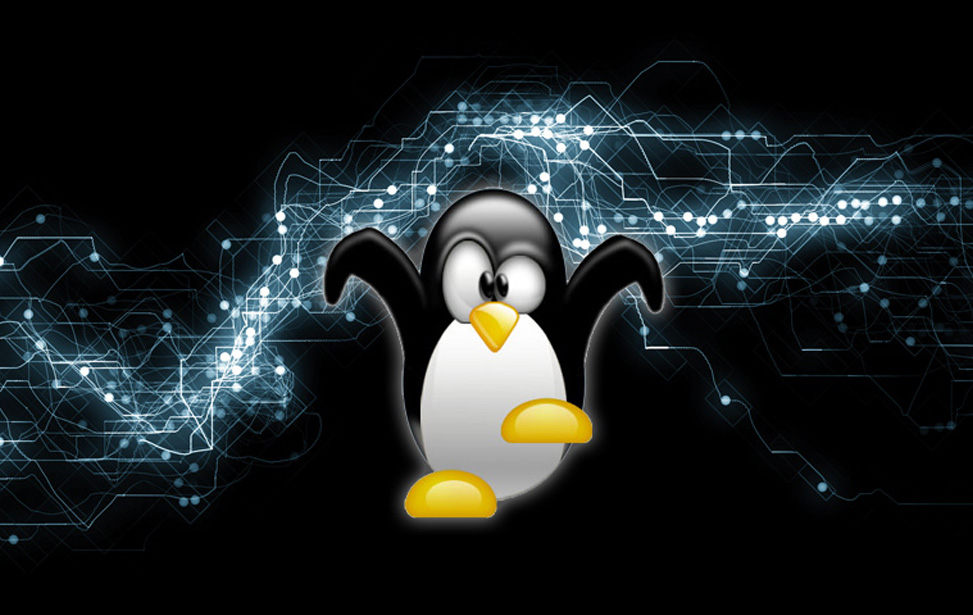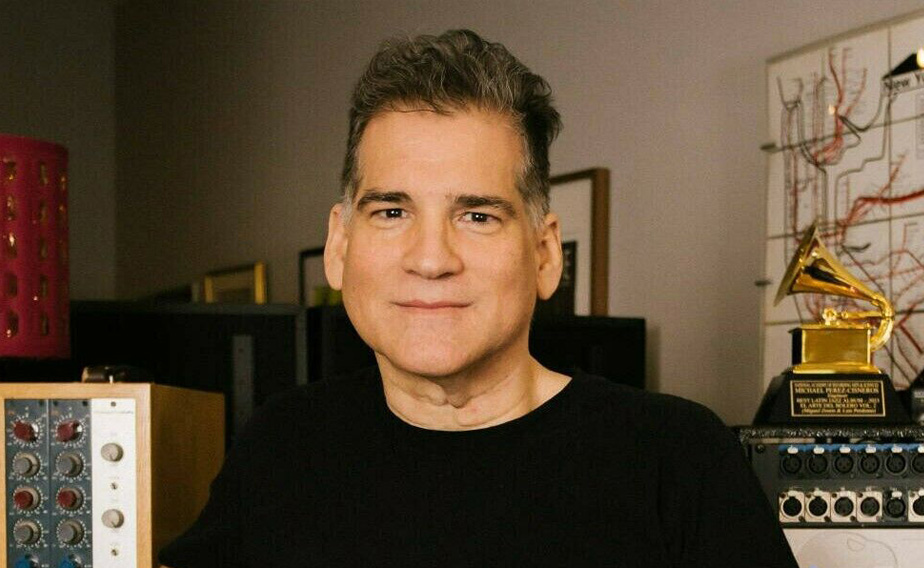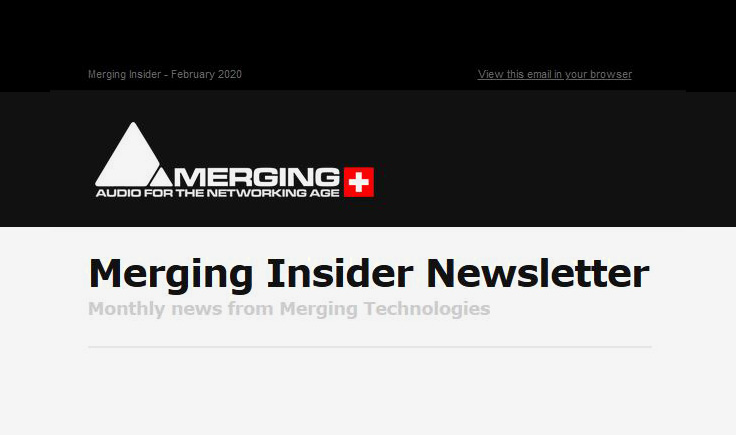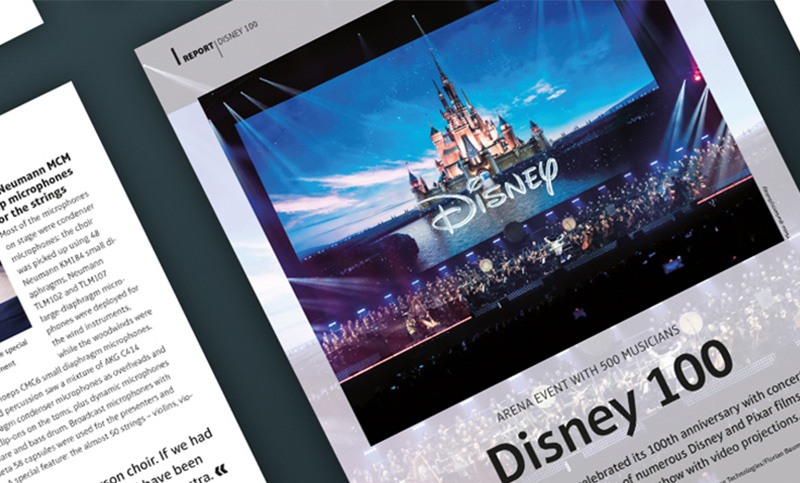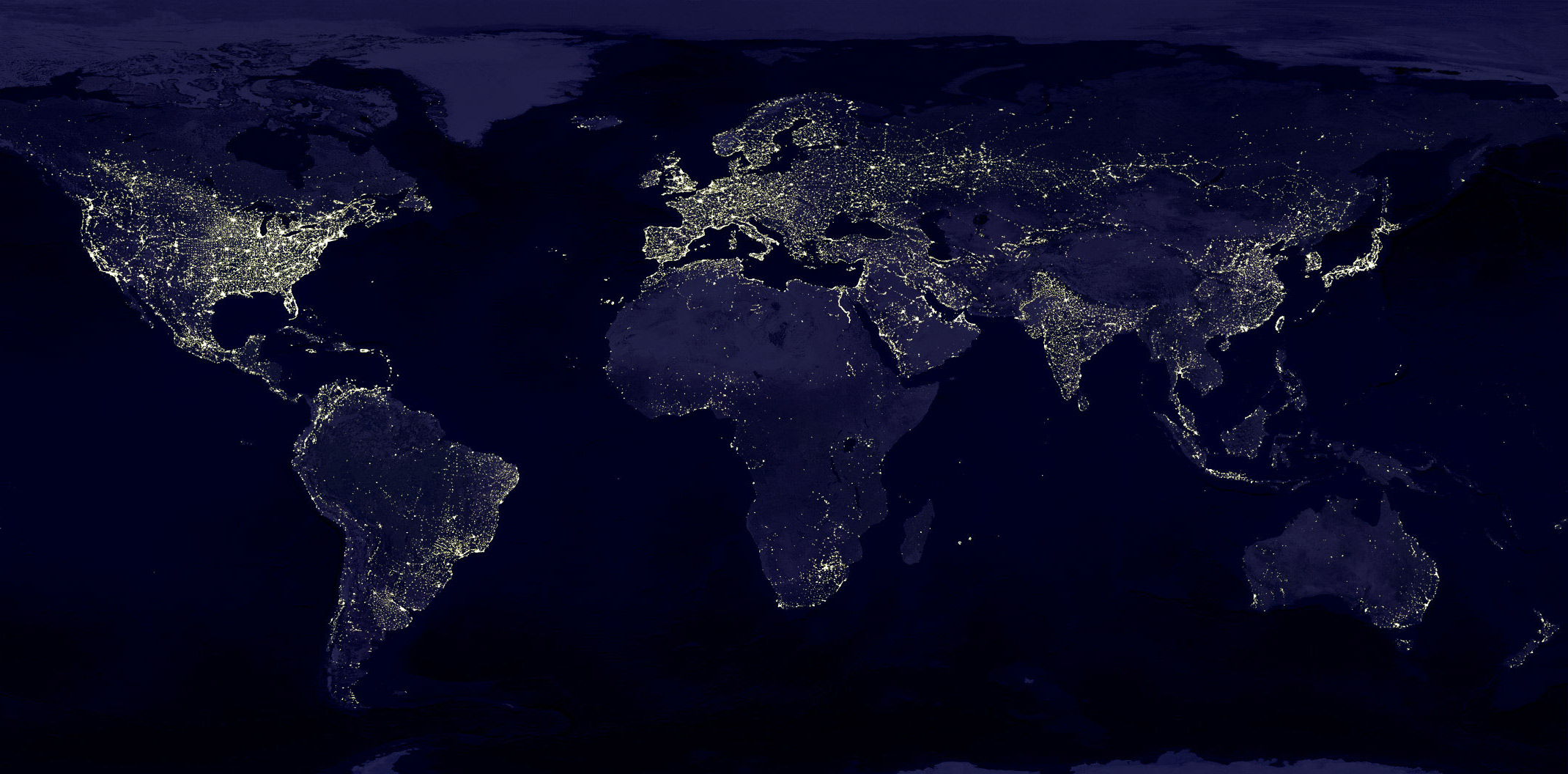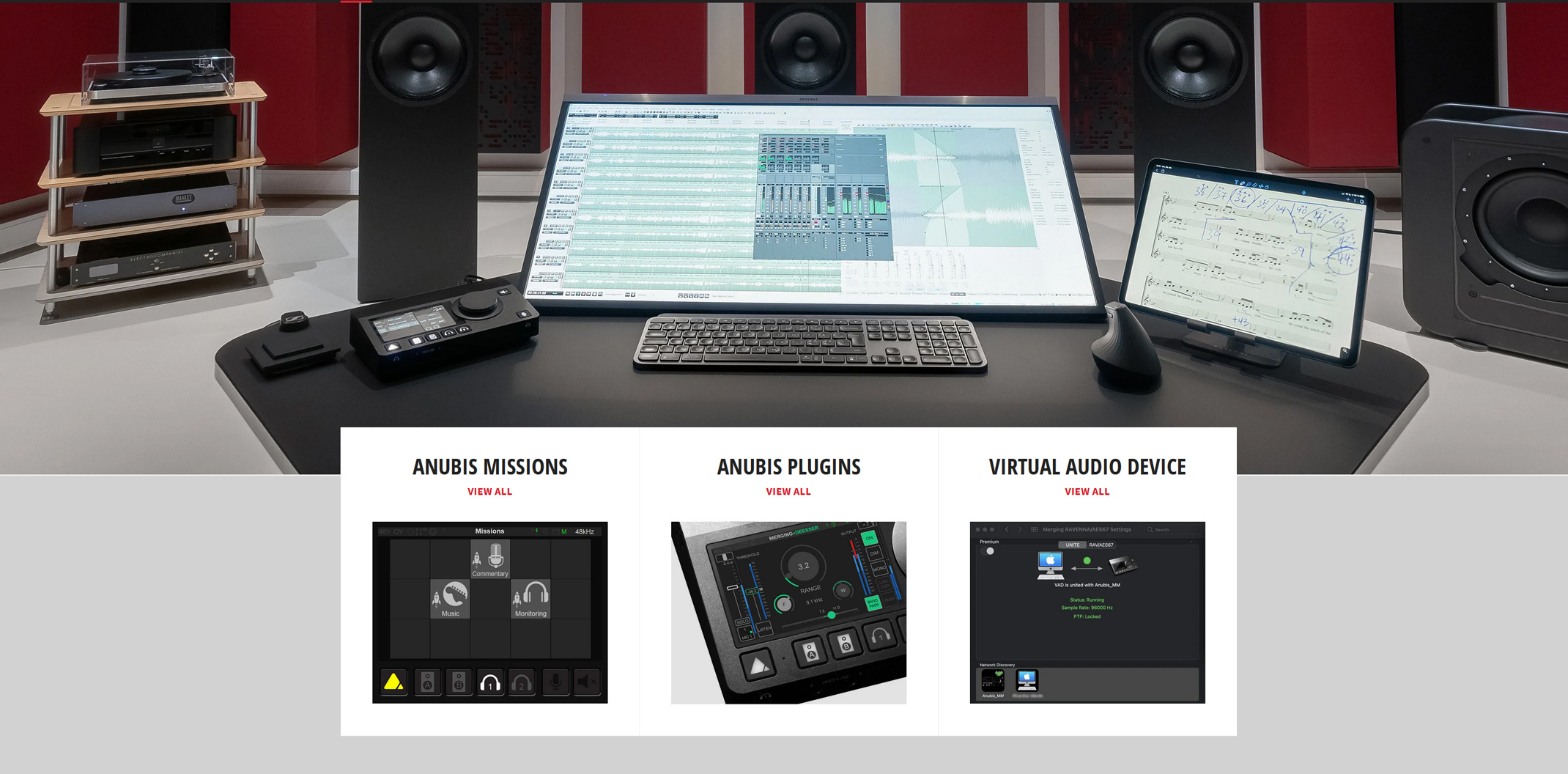-
Highlights
-
Products
-
Pyramix | Digital Audio Workstation
Ovation | Audio & Event Sequencer
ANEMAN | Audio Network Manager
Audio Tools
-
-
OEM Solutions
-
ZMAN RAVENNA/AES67
Success Stories
Studio Technologies Enhances ST 2110 Integration With Merging’s ZMAN Module
- November 25th 2024
ADI RAVENNA/AES67
Success Stories
ALSA RAVENNA/AES67
Success Stories
Comrex meets AES67 demands with a solution from Merging Technologies
- October 15th 2024
-
-
News
-
Merging to unveil Ovation 11 at ISE 2025 in Barcelona
- January 22nd 2025
Free Pyramix or Ovation Elements
with a new purchase of a Merging interface-
No end date currently
The Sennheiser Group at IBC 2024
- September 1st 2024
-
-
Sales
-
Support
-
Training
Resources
Tech Support
Downloads
-
-
Company
-
Contact Us
- Merging Technologies
- Route du Verney 4,
- 1070 Puidoux, Switzerland
- +41 (0)21 946 04 44
- General Enquiries
- OEM Enquiries
- Tech Support
Merging Technologies
What's Up?
-
Knowledge Base
Questions? Looking for some information? Search the Merging Technologies Knowledge Base.
You can also check the Products Documentation page on our knowledge base for recommendations on using our products.
If you are having a specific issue try searching for it in the Known Issues section of the knowledge base.
Another good resource for questions is the Merging Forum.
Video Tutorials
Below are a set of training videos that should get new Pyramix users familiar with how to operate the software. However, if you want new explanations to be added to this page, please contact us and let us know what you need.
Pyramix Training
Pyramix 15 introduction - walking you through the new features
New User Interface and User Experience with a vast amount of new features.
More Information:
Pyramix 15 Key Features
TUTO: How to set up SPAT Revolution with Pyramix?
How to configure Pyramix and the SPAT Revolution by using the Local Audio Path mode in the context of a studio mix?
The Local Audio Path mode is the most simple way to connect the SPAT Revolution and Pyramix when running them both from the same machine.
This mode allows the exchange of audio and automation information between the two programs.
By Nicolas Erard, Sound Engineer.
More Information:
https://www.flux.audio/project/spat-revolution/
https://www.merging.com/
#FluxImmersive #SpatRevolution #EmpowerCreativity
TUTO : Comment configurer SPAT Revolution avec Pyramix ?
Comment configurer Pyramix et SPAT Revolution en utilisant le mode Local Audio Path dans le contexte d'un mix studio ?
Le mode Local Audio Path est le moyen le plus simple de connecter SPAT Revolution et Pyramix lorsque vous les faites fonctionner tous les deux à partir de la même machine.
Ce mode permet l'échange d'informations audio et d'automatisation entre les deux programmes.
Par Nicolas Erard, Ingénieur du son.
More Information:
https://www.flux.audio/project/spat-revolution/
https://www.merging.com/
#FluxImmersive #SpatRevolution #EmpowerCreativity
Pyramix 12: Mixdown
A basic run through of the Mix Down Dialog box and process with Pyramix 12
Pyramix 12: Fade Editor
A quick overview of the Fade Editor in Pyramix 12
Pyramix 12: ASIO, AES67 and ANEMAN Layers
A basic run through of all the Configuration Panels with Merging Tech Pyramix, AES67, ASIO and Aneman Routing Matrix.
Pyramix: Mastering & Album Publishing
Domenic Sabol, Chief Engineer from Tympanic Media/USA migrated from Pro Tools to Pyramix some months ago and he shares the tips and tricks that make the transition easier.
Video 4 - Pyramix: Mastering & Album Publishing
Pyramix 11 Monitor Section: Quick Overview
This is intended to be a quick overview of the Basic Features inside the monitoring block of Pyramix 11, which is built into the software.
Pyramix 11: Mixer and Strip Recall
Another quick Merging Tech Pyramix 11 Tutorial. This time, we explore saving and recalling the Mixer and Associated Strips. This feature can come in handy when copying the same mixing settings from song to song.
Pyramix: input and outputs, recording
Domenic Sabol, Chief Engineer from Tympanic Media/USA migrated from Pro Tools to Pyramix some months ago and he shares the tips and tricks that make the transition easier.
Video 3/3 - Pyramix: input and outputs, recording
Pyramix: projects, monitoring section, mixer structure
Domenic Sabol, Chief Engineer from Tympanic Media/USA migrated from Pro Tools to Pyramix some months ago and he shares the tips and tricks that make the transition easier.
Video 2/3 - Pyramix: making changes to your projects, monitoring section, explaining mixer structure with busses, auxes and plugins in multitrack
Pyramix Introduction: overview, where to find things and how to build a basic project
Domenic Sabol, Chief Engineer from Tympanic Media/USA migrated from Pro Tools to Pyramix some months ago and he shares the tips and tricks that make the transition easier.
Video 1/3 - Pyramix Introduction: overview, where to find things and how to build a basic project
Pyramix 10: Basic Session Creation
Basic Session Creation with Pyramix 10 - Just a quick overview of session creation.
Mixer User Interface
A video showing how to change the views in the Pyramix V10 mixer when working through a project.
Pyramix 10: Configuring the Routing in the Mixer
This is an overview of how to use the Bus Trims when Panning or using the Channel Router in order to get signal from the strip and into the buses.
Pyramix 10: Dolby Atmos Object Bus Explanation
Here is a brief overview on using the Object Bus in Pyramix 10 to work with Dolby Atmos mixing techniques.
Pyramix 10: Standard Bus Objects Explained
Here is a brief overview into the differences between the various bussing objects in Pyramix 10 and why you might want to use them
Pyramix Mixdown Workflow
Pyramix 9 includes a drastically updated mixdown workflow. With Loudness level check and fix, channel reordering and multiple buses management, the new mixdown window provides tools for every possible audio workflow.
Pyramix Mixer Interface
Pyramix 9 comes complete with a completely redesigned Internal Mixer. From colour coding, to multi-select and automation enhancements, this is a must-see for anyone thinking about in-the-box mixing